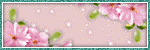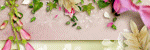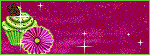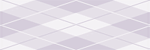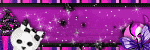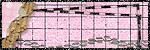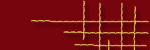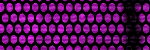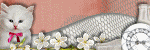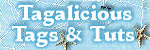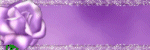Translate
Chat With Me
Labels
- ACD Forum (1)
- Barbara Jensen (1)
- Bits N Bobs (1)
- Crystals Creations (2)
- CT Tags (7)
- FTU Tuts (1)
- Glimmer N Sparkel (1)
- Pixie Dust (1)
- Posers (1)
- Sassi Designs (7)
- SATC (1)
- Snag Tags (4)
- Tag Show Off (5)
- Tutorial (1)
- Zindy (1)
Followers
Powered by Blogger.
Tuesday, October 22, 2013
New CT and Show off Tag
Hello,
I know I have neglected my blog a bit this past month. I have a wrist injury and I am trying to avoid overuse of my right wrist. I wanted to announce that I will be making tags and using the artwork and kits of a friend of mine to highlight her incredible posers and kits.
My friend Beth over at Glimmer N Sparkel has some great stuff so look forward to seeing some cool creations as my wrist heals.
For today I have used her Halloween Poser which you can download from here. This cute Halloween girl is all ready to be used in your fun tags. I made up a quick tag with a cluster frame to show you how incredibly easy it is to do.
And just in case you want one and are not a tagger I made up a few snags.
Be sure to right click on the image and then click save as and save to your own computer.

Friday, September 13, 2013
CT Tag Show Off
Here is my first CT Tag that I made with this fantastic kit "Autumn is Almost Here". I used the Amazing artwork of Zindy Nielson (aka Zindy Zone). You can purchase her art directly from her store. You must have a licence to use her art. Click on image to view full size.


Labels:CT Tags,Sassi Designs,Tag Show Off,Zindy | 0
comments
Wednesday, September 4, 2013
CT Tag Show Off
Here is my second tag that I made for Sassi with the amazing kit "Enchanted Forest".
I used the amazing artwork of Tamandya. You must purchase a licence to use her art.
You can buy her amazing tubes at
Click on the image to view full size.

Labels:CT Tags,Sassi Designs,Tag Show Off | 0
comments
Tuesday, August 27, 2013
CT Tag Show Off and Snags- Sassi Designs
This is my first tag using Sassi Designs "Enchanted Forest" scrap kit which you can purchase from any of her stores, see a listing of them HERE. I used the artwork of Elias Chatzoudis which can be purchased from his store. You must have a licence to use his beautiful art.
Click on image to view full size.
I decided to make some snags. I hope someone can use them.
Enjoy! Please leave a little love if you snag these.

Labels:CT Tags,Sassi Designs,Snag Tags,Tag Show Off | 0
comments
Wednesday, August 21, 2013
CT Tag Show Off and Snags -Crystals Creations
Here is my first CT tag for Crystals Creations. I have used her PTU kit "Last Period"
which is part of an Exclusive School Day Bundle you can purchase at Mystical Scraps
which is part of an Exclusive School Day Bundle you can purchase at Mystical Scraps
I used the Artwork of Amy Matthews which can be purchased at Creative Design Outlet.
You must have a licence in order to use her wonderful art.
You must have a licence in order to use her wonderful art.
Click on image to view full size.
I have also made a few Snags for you. I hope you can use them.
Click on image to view full size and then right click to save to your own PC.

Tuesday, August 13, 2013
A new Staff CT position!
Tonight I agreed to work with Crystals Creations and do some Ad work for her along with creating tags as part of her CT and writing a tutorial now and then. I am so honored and pleased that she has faith in me to be a part of her team. Crystal makes awesome kits and sells in 6 different stores. I hope you will check out her blog. She has a full list of her stores where she sells located in the top right corner for you.
Crystal has a full array of goodies on her blog including FTU clusters, templates, personal and commercial use freebies, a FB fangroup and so much more.

Labels:Crystals Creations | 0
comments
2nd Pretty in Pink CT Tag
This is my second CT tag using Sassi Designs "Pretty In Pink" PTU kit which you can purchase from any of her stores. See a listing of them here: http://sassidesignsblog.blogspot.com/p/my-stores.html For this tag I used the Poser which you will find located inside the kit.
Click image to view full size.

Labels:CT Tags,Sassi Designs | 0
comments
Friday, August 9, 2013
A Huge Thanks to My friend Pixie!
Don't you just LOVE my new blog layout. A wonderful friend Pixie helped me with the layout, the header and the adorable signature. I was completely lost without her help. I cannot thank her enough. It is great and I absolutely love it. I also got help from several other people along the way and I am completely in their debt. Thank you so much for the encouragement and support --Mags, Rita, Lise, and Carrie. I sincerely hope I haven't forgotten anyone. My memory is so horrible these days.
This blog will feature FTU tutorials, CT Tags, Snags, and perhaps even templates and masks in the future. Be sure to check back often for new content.

Labels:Pixie Dust | 0
comments
Monday, August 5, 2013
Pretty In Pink Snag Tags
I made this snag set with a PTU tube by Barbara Jensen which is exclusive to SATC
She also sells at her own store.
The scrap kit is "Pretty In Pink" by Sassi Designs.
Here is a listing of stores where you can purchase this amazing kit.
Click on the tag you like to view it full size. Then right-click to save it to your PC.
Please do not make any changes to my tags. You do not have permission to add names or alter my snags.
If you would like a tag you see with your name on it please email me and I will try to make one for you.
Labels:Sassi Designs,Snag Tags | 0
comments
Pretty In Pink CT Tags
Here is my first CT tag using Sassi Designs "Pretty In Pink" PTU scrap kit which you can purchase from any of her stores, see a listing of them on her blog here.
Also, I used an Exclusive PTU tube by Barbara Jensen which can purchased at SATC
You must purchase a licence in order to use her amazing artwork.
Barbara also sells tubes at her own store
Click image to view full size.

Go to http://sassidesignskits.blogspot.com/ for a list of places to buy her kits.
Labels:Barbara Jensen,CT Tags,Sassi Designs,SATC | 0
comments
FTU Tutorial Gold Card Shopping
For this tutorial you will need the following:
Paint Shop Pro, I am using PSP X, you should be able to use any version.
Tube of choice, I am using the artwork of Bits-N- Bobs, which you need a license to use.
Scrapkit of choice. I used an FTU kit called "Dazzling Gold" by Mary at Sweet As Honey
Please remember to leave a little bit of love when you download free kits.
Font of choice. I used Papyrus which you can get at the Font Zone
Template of choice. I used a Kandi Kissez Collab FTU Template made by Dee and Mary
You can download the template here.
We will be using the template kkdeecollab1.
Be sure to thank them for sharing.
Plugins: No outside plugins used
Keep in mind that my choice of papers (and even the kit) are just a suggestion.
Change things a bit to make your creation unique.
My tutorial is just a suggestion.
Add a drop shadow of your choosing to tubes & elements throughout.
I usually use 2, 2, 40, 3, Black, unless otherwise noted.
**************************
Let's Create!
Open a new canvas 700 by 700 transparent.
We can resize later.
Open your tube and template.
Shift D to make a copy and close the originals.
Delete the credentials and the white background.
For my creation I deleted some of the template
layers such as the word art,
the dotted squares, and the small stars.
You may work with the template how you chose.
On the large frame back layer select the layer and add Paper 9.
For the dual frame backs I used Paper 10.
When placing the papers select the template layer, copy and paste your paper as a new layer
then on the paper layer click invert and delete your excess.
Open your tube and paste as new layer.
You will need to resize it to fit properly on the template.
See my tag for placement.
Duplicate tube. Then Adjust Gaussian Blur 4.
Set Blend Mode to Hard Light or setting of your choosing.
Merge your two tubes together.
Add a Drop Shadow to make it stand out.
Add elements of choice from your kit.
For the glitter background I duplicated it,
then mirror and merged the two layers.
Once you are happy with all your elements from
the kit you need to
crop your tag and resize.
Add all proper copyright information for your tube.
Add any text you like or just a name
Then save as PNG.
You are done.
*******************************
I hope you enjoyed my tutorial.
If you find any mistakes or don't understand something please let me know
so that I can improve my tutorials.
You can email me
Labels:Bits N Bobs,FTU Tuts,Tutorial | 0
comments
Welcome to my new blog
Hello and Welcome to my Scrapping Blog.
I have been active in the PSP community for over 5 years. I love to make scrap tags and visit with all of my friends at a few forums and groups. Recently I was asked to be a CT (creative team) member for SassiDesigns. I will post my CT tags and tutorials here on this blog along with snags and perhaps even cluster frames.
I have been active in the PSP community for over 5 years. I love to make scrap tags and visit with all of my friends at a few forums and groups. Recently I was asked to be a CT (creative team) member for SassiDesigns. I will post my CT tags and tutorials here on this blog along with snags and perhaps even cluster frames.
Labels:ACD Forum,Sassi Designs | 0
comments
Subscribe to:
Comments
(Atom)